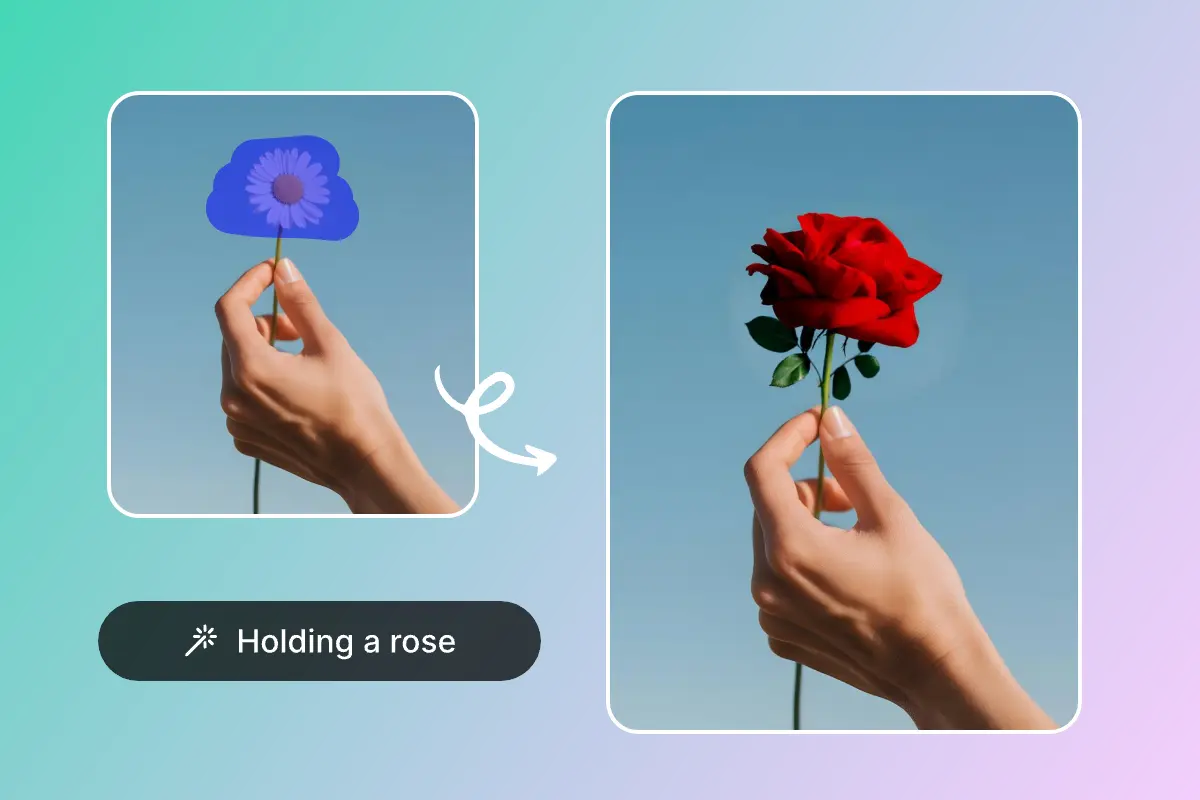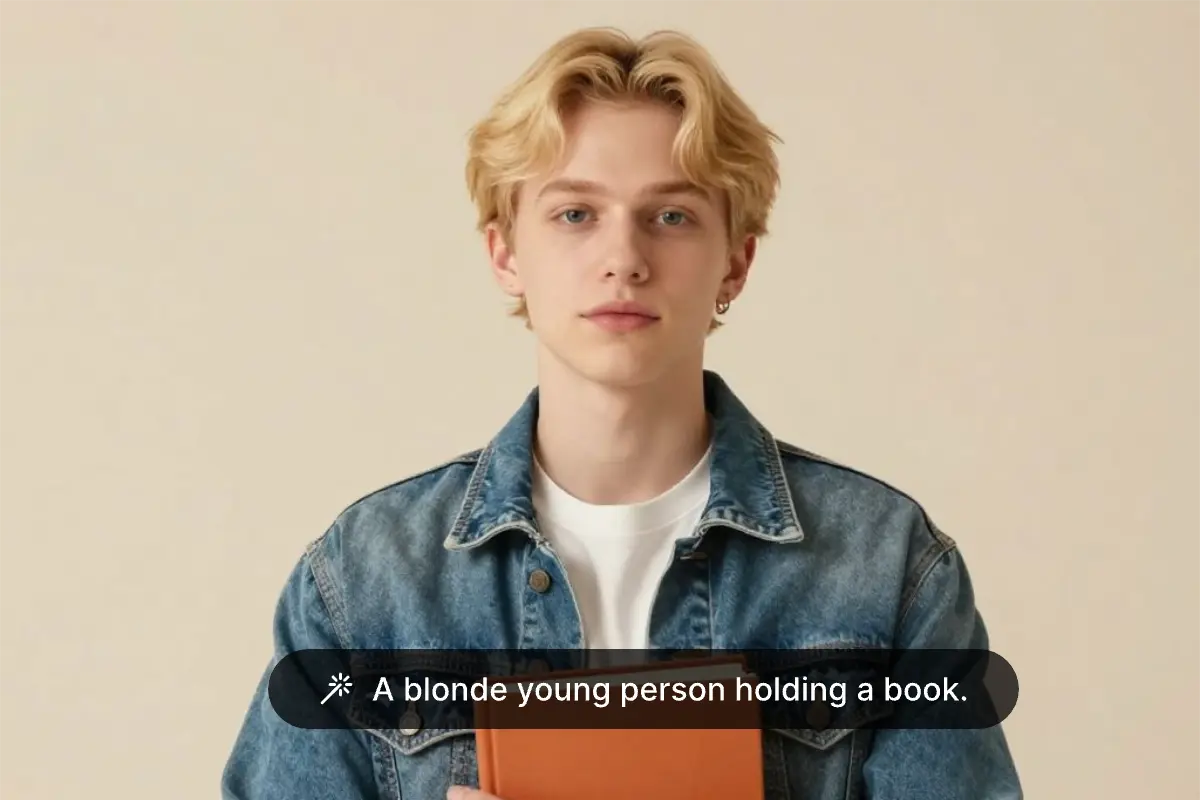Online AI Image Editor for Everyone
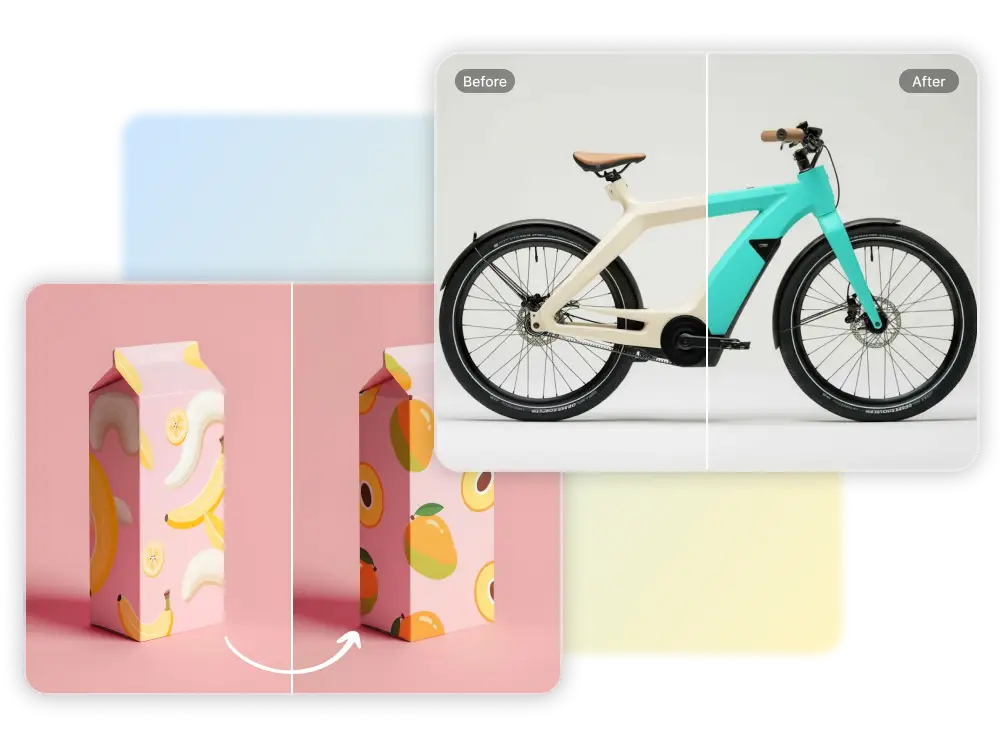
Discover popular features


Replace the blue sky with a stormy sky
Edit images faster and easier than ever
Make complex photo editing simple. With Editpal, you can transform any image in seconds—quick, accurate, and effortless.
Powerful yet easy to use: Achieve professional-quality edits without the complexity. Intuitive tools let you create and refine in just a few clicks.
Edit with simple text prompts: Describe your changes—replace a background, adjust colors, or add new elements—and watch them appear instantly.
Complete image editing toolkit: From quick touch‑ups to advanced transformations, Editpal has everything you need for any creative project.
The AI image editor that turns your ideas into reality
Experience a new era of creativity where complex edits become simple conversations. Our advanced generative engine understands your intent, delivering professional-grade visuals in seconds. No steep learning curve, no manual brushing—just pure, effortless creation powered by AI.
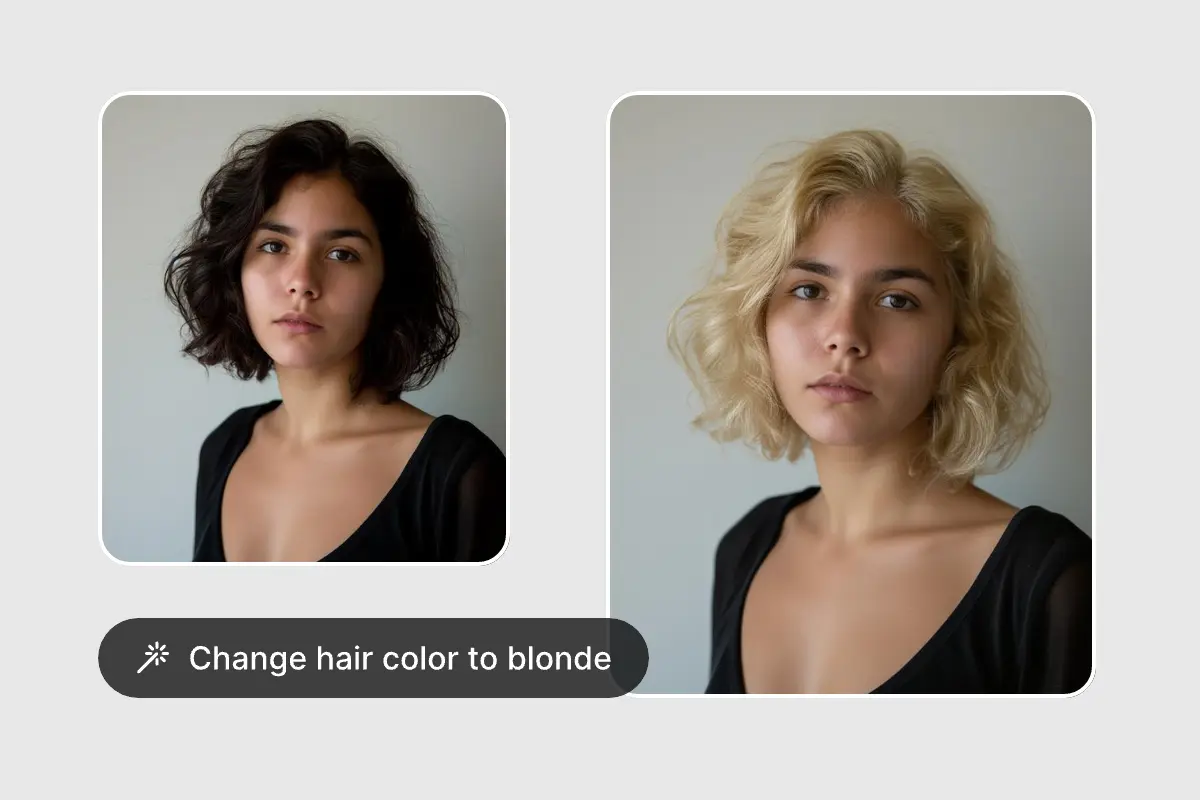
Command your photos to change with words
Can you imagine editing a photo just by talking to it? Forget about complex layers or manual brushing. With our intuitive AI, you simply highlight an area and type exactly what you want to change. Need to instantly change a model's hair color from blonde to red for a campaign? Or perhaps tweak a facial expression? The AI understands lighting and texture perfectly, delivering professional results that look 100% natural in seconds. Turn your words into visual reality right now.
Edit your photosEdit images with just a text prompt
No more struggling with complicated editing tools. With Editpal, your AI image editor, all you need is a simple text prompt. Just type what you want—“change the background to a sunset,” “make the shirt blue,” or “remove the extra person”—and watch it happen instantly. Fast, effortless, and made for everyone.

Keep characters consistent every time
Say goodbye to mismatched faces or details. Editpal keeps your characters, objects, and scenes consistent across every edit. Whether it’s the same person in multiple outfits, products shown at different angles, or characters in a storyboard—your AI image editor makes sure they always look like themselves.

Precise, targeted edits made easy
Need small, detailed changes without affecting the whole picture? Editpal gives you pinpoint control. Adjust a pose, brighten the colors, remove unwanted items, or fine-tune details—all with natural language commands. Perfect for when you want accuracy and creativity to go hand in hand.
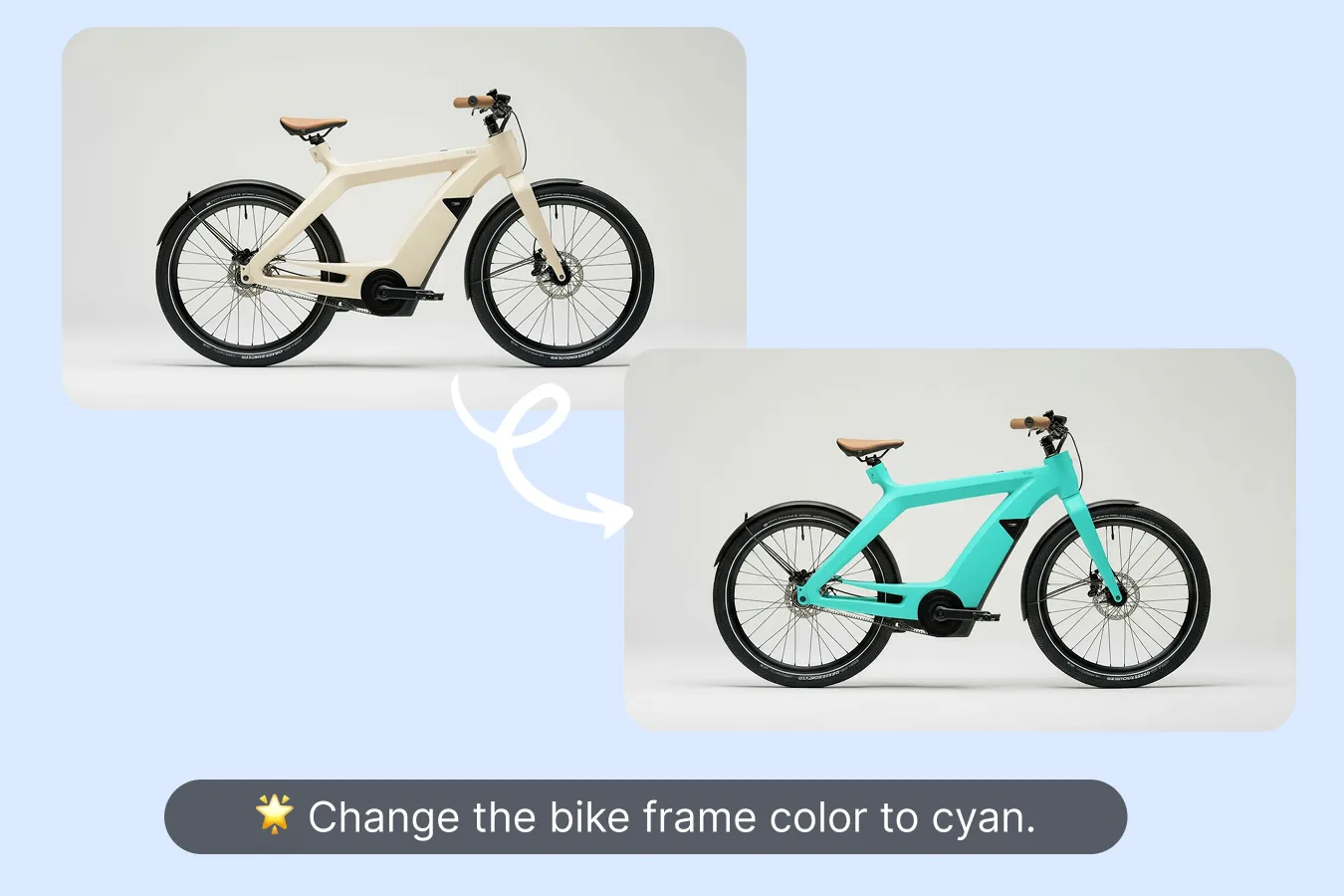
Merge and combine multiple images
Bring your ideas together with seamless multi-image fusion. Editpal understands and blends several images into one unified design—without awkward edges or inconsistencies. From creative collages to professional marketing visuals, your AI image editor helps you build something that feels whole and natural.

How to edit photos with AI

1. Upload your image
Simply drag and drop your photo to get started instantly. Whether you are working with a product shot, a personal portrait, or a quick sketch, the platform prepares your file to ensure the highest quality foundation before you begin editing.
2. Edit image with AI
Hit Edit image to unlock a powerful suite of features designed to refine your photo to excellence. You can type a simple text prompt to add creative elements, brush over distractions to erase them, or use one-click tools to remove backgrounds and expand the frame. No complex skills are required—just pick the right tool for the job and let the AI handle the hard work.
3. Download & share
Watch your vision come to life in seconds and download your high-resolution masterpiece. Our AI image editor delivers stunning, professional-grade results that look completely natural, ensuring your images are ready to impress on social media or your online store.
Editpal image editor FAQs
Editpal is your friendly AI image editing pal that lets you transform and edit images just by typing what you want. No design skills? No problem. Simply describe your vision in plain words, and Editpal turns it into reality—whether that’s changing a background, adjusting colors, or keeping the same character consistent across multiple scenes. It’s like having a professional editor in your pocket, available anytime.
Yes, you can try our AI image editor for free with a limited number of edits, so you can experience how powerful and easy it is to use. If you’d like more edits, higher resolution outputs, and commercial usage rights, you can switch to one of our paid plans anytime.
It’s beautifully simple. You upload an image (or multiple images) and type a natural language instruction—like “replace the background with a sunny beach” or “make the person wear a red dress.” The AI processes your request and edits the image exactly as described, while preserving faces, objects, and details naturally. No layers, no complex tools—just your words.
Traditional software like Photoshop requires manual work with brushes, layers, and masks—often taking hours and advanced skills. Our AI image editor works from plain text instructions, automating complex tasks in seconds. Plus, it can do things that are almost impossible manually, like keeping a character’s face identical across dozens of images or merging multiple photos seamlessly.
The possibilities are almost endless. You can remove or add objects, swap backgrounds, change colors or styles, adjust lighting, modify a person’s pose, insert text, merge multiple images into one scene, or even turn a hand-drawn sketch into a clean instructional diagram. Whether you need subtle retouching or major transformations, the AI image editor can handle it.
Speed, creativity, and freedom. You can achieve professional-looking edits in minutes without years of editing experience. It saves you hours of manual work, helps you create consistent visuals for branding, enables fast A/B testing for campaigns, and makes creative experimentation effortless. Plus, with Editpal’s intelligent image understanding, your edits look natural, not artificial.
If you’re looking for an editor that understands your words, keeps characters consistent, merges multiple images seamlessly, and works in seconds—Editpal is hard to beat. It’s designed for creators, marketers, educators, and anyone who wants high-quality results without the learning curve.
Yes—if you’re on a paid plan, you have the rights to use your AI-edited images commercially. That means you can use them in ads, marketing materials, product listings, social media, or any professional project without worry.
Image editing made effortless
With just a simple prompt, AI instantly transforms your image, handling complex tasks like background swaps, pose adjustments, and more — all while keeping every detail flawless.